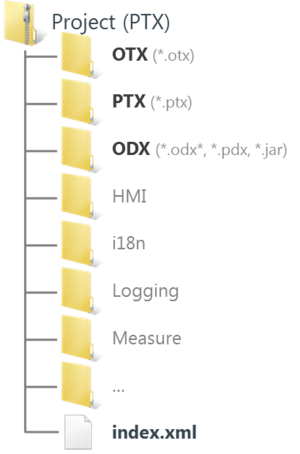Difference between revisions of "OtfProjectStructure"
| Line 4: | Line 4: | ||
* '''Solution''' and | * '''Solution''' and | ||
* '''Project'''. | * '''Project'''. | ||
| − | The [[OtfSolutionExplorer|Solution Explorer]] can be used to view and manage projects | + | The [[OtfSolutionExplorer|Solution Explorer]] can be used to view and manage a solution along with the projects inside and their associated items. |
The picture below shows the overall storage structure inside the OTF. Beginning from right hand side a solution contains one ore more projects, a project contains one ore more packages, a package contains one ore more documents, a document contains one ore more procedures and a procedure contains one ore more activities. It is possible to call procedures or use global declarations inside the same document ('''In-Document reference'''), outside the document and inside the same project ('''Cross-Document reference''') and outside the project ('''Cross-Project reference'''). | The picture below shows the overall storage structure inside the OTF. Beginning from right hand side a solution contains one ore more projects, a project contains one ore more packages, a package contains one ore more documents, a document contains one ore more procedures and a procedure contains one ore more activities. It is possible to call procedures or use global declarations inside the same document ('''In-Document reference'''), outside the document and inside the same project ('''Cross-Document reference''') and outside the project ('''Cross-Project reference'''). | ||
Revision as of 11:23, 29 August 2018
Overview
The OTF provides two containers to help you efficiently organize and manage all items, such as Packages, Documents and Settings. These containers are called
- Solution and
- Project.
The Solution Explorer can be used to view and manage a solution along with the projects inside and their associated items.
The picture below shows the overall storage structure inside the OTF. Beginning from right hand side a solution contains one ore more projects, a project contains one ore more packages, a package contains one ore more documents, a document contains one ore more procedures and a procedure contains one ore more activities. It is possible to call procedures or use global declarations inside the same document (In-Document reference), outside the document and inside the same project (Cross-Document reference) and outside the project (Cross-Project reference).
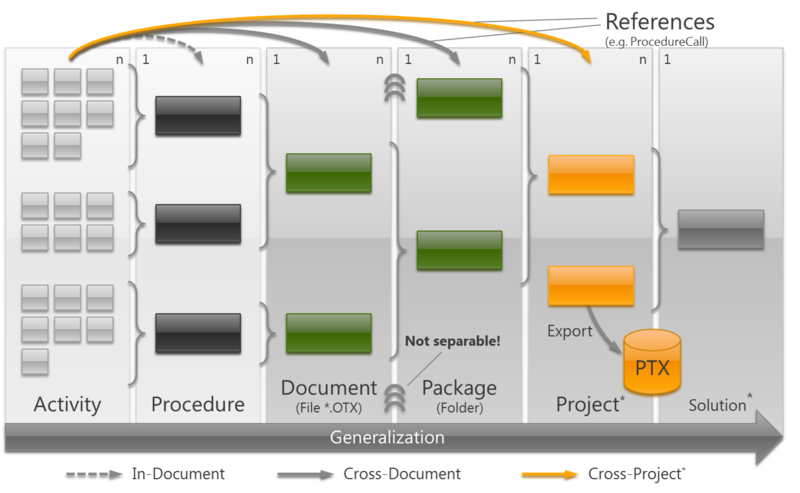
|
| OTF Storage Structure |
Furthermore a project can be packed into a PTX.
Solution
A solution contains one or more projects. Solutions group projects together which are needed for the test task as a whole. OTF automatically generates a solution when a new project is created. OTF stores the definition for a solution in two files: .otfSln and .otfSuo.
Project
Projects are used in a solution to logically manage, build and debug Documents and Project Settings. The executable output of a project is usually a dynamic-link library (.dll) file or a program (.exe), see project Output folder. OTF provides pre- or self-defined Project Templates. You can use these templates to create the basic project container and a preliminary set of items that you might need in order to develop your test application.
PTX
A PTX is a project packed in a ZIP archive (Format see ISO 22901 PDX). A PTX can be used as a container for OTX file deployment or as a library for importing in other projects.
A PTX can be created inside the Solution Explorer via the context menu of a project node.
Project Structure
A project consists of a project settings file *.otfPrj and the following folders:
| Folder Name | Content |
| APPs | External applications (*.exe or *.dll) using for Device Mapping or Context Mapping, see Project Settings. |
| HMI | Settings of the HMI-Extension e.g. Screen-Mapping, see Project Settings |
| i18n | Settings of the I18N-Extension e.g. multilingual text library, see Project Settings |
| Logging | Settings of the Logging-Extension, see Project Settings |
| Measure | Settings of the Measure-Extension e.g. Device Mapping, see Project Settings |
| ODX | Settings of the DiagCom-Extension, see Project Settings |
| OTX | Contains the OTX Packages or Documents |
| OTX-Backup | Contains the OTX backup files, see OTF Settings |
| Output | Contains all generated files for executing |
| PTX | Contains PTX libraries used inside the project |
| Quantity | Settings of the Quantity-Extension e.g. ODX files with UNIT-SPECS, see Project Settings |

The only mandatory folder of a project is the OTX folder. All other folders can be omitted. Not specified settings will be adjust to default values.
References outside a Document
All elements inside an OTX Document can be used from another document, if the elements have a sufficient Visibility. The following elements can be refered
Before a global entity can be referred the related document shall be imported, see Imports. If the document is outside the project, a reference to the outside project should be added, see Project Settings.